VMware VMs image level backup using TSM was not straight forward process till TSM 5.5. Up to version 5.4, you needed to run into all kind of pre & post backup scripts to backup your virtual machines using VCB & TSM. Integrating TSM & VCB was a hassle, & most companies were running after third party solutions to intermediate the integration (ex: vRanger, ESXpress, & so on). In TSM 5.5, the situation got a lot better as IBM introduced the backup vm command which canceled the need for the nasty post & pre-script commands. Though till TSM 6.0 there was no GUI for backing up virtual machines using VCB in TSM. The good news in TSM 6.0 the integration of TSM & VCB has got to be quite easy and effective. In addition, for all of you out there who is not ready to upgrade just yet I have a very good news for you. The good news is that you can use the TSM 6.0 client with your old 5.4 & 5.5 and even maybe older version of TSM, so you don’t have to upgrade your TSM Server to get the benefit of the new TSM Client features. The example below in fact is using IBM TSM 6.0 client with TSM Server 5.5.
How to backup:
The first step in getting image level backup of your virtual machines using TSM is to install VCB on a proxy server. Make sure the proxy server that you will use have enough disk space to hold the biggest virtual machine you are going to backup. As VCB will need a temporary space equivalent to the size of the virtual machine you are backing up on the proxy server before sending it to tape by TSM and deleted if required. The installation of the VCB is out of the scope of this post, though its nothing more than the normal windows application installation process next + next + few more next 🙂 . You can download VCB 1.5 from the VMware website. I would recommend you test your VCB setup before installing TSM to isolate the source of your problem using the following commands:
vcbmounter -h vcms.domain.com -u vcuser -p vcpass -a ipaddr:vmguest.domain.com -r c:\mnt\tsmvmbackup\fullvm -t fullvm
After setting up your VCB on the proxy server, you will need to setup TSM 6.0 client as you would on any client node you have in your organization. Don’t forget to register the node with your TSM Server. As your TSM Client 6.0 or higher is installed, you will need to get to the VM Backup tab in the preference editor in the TSM 6.0 client as showing in the below image:
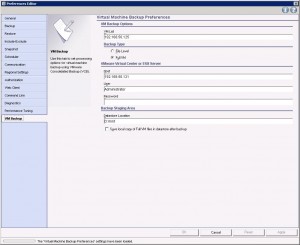
tsm client preferences vm backup
Fill the VM Backup fields as explained below:
VMList: is the list of virtual machines you want to backup. You can enter the IP address or the hostname of the virtual machines you want to backup in this field.
Backup Type: This is obvious, its to choose which backup type you want to use. In our case Full VM == Image backup.
Fill the fields with your Virtual Center IP address & credentials & choose the directory with the temp space required while backing up your VMS. After this has been done on the command line you will run: dsmc backup vm
The previous command will backup all the virtual machines you have included in your VM Backup tab VMlist. If you want to specify a different set of machines in the command line then you can use: dsmc backup vm -vmlist=vmguest
For scheduling the backup, you have many options. One of the scheduling options is to write the command you want to run & save it in a macro & run it from TSM Scheduler. A second easy option, is to use windows scheduler & put the command you want to run in a batch file and run it as frequently as desired.
How to Restore:
The restore is done in a two steps process:
1- You need to restore the files to the proxy server from tape using TSM. For that you can use TSM Restore VM GUI as shown in the below two images:
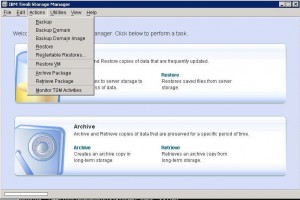
ibm tivoli storage manager restore vm
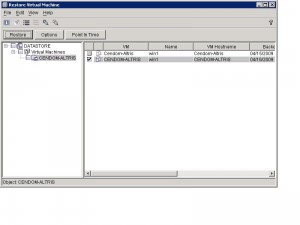
IBM TSM Restore VM
2- After restore the virtual machine to the VCB server, then you can use VMware converter to restore the virtual machine back to the ESX Server. The images below show the process:
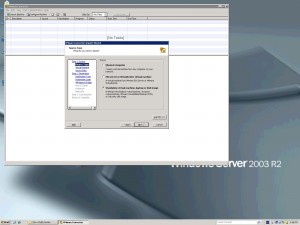
VMware vConverter Restore Step 1
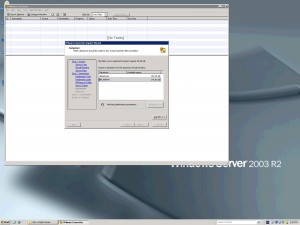
VMware vConverter Restore Step 2
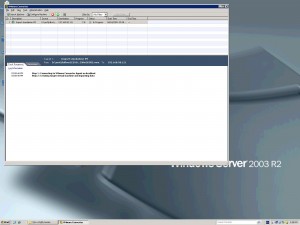
VMware vConverter Step 3
You are done, now you can backup & restore your VMware easily using TSM. Please leave us your feedback & comments in the commenting area below.










Oh! This looks very promising. How about restoring single files or SQL databases into the VM?
This looks great for restoring entire machines, but how about when we need to restore a single file or database? Also, how will incremental backups work here? Is it only full backups that will be possible?
Welcome on board Andreas. I assume you are the TSM admin :). If you are the TSM admin then restoring a single file will be the VMware admin job. Just in case you are the VMware admin & had not got to use mountvm.exe then let me explain to you.
You can actually use mountvm.exe which is a part of VMware VCB frame work to mount the image to your local machine drive & browse it to get the desired file. Please note a great KB by VMware on how to use mountvm can be found at http://kb.vmware.com/selfservice/viewContent.do?externalId=1002872&sliceId=1
Please note, I would not recommend doing the mountvm.exe for databases.
In regards of doing incremental backup with VCB using TSM, you should consider TSM subfile backup which can do a good job at it. By the way, you can as well do a file level backup using VCB as well if you need to.
You might want to consider looking at the following IBM redbook “IBM Tivoli Storage Manager Versions 5.4 and 5.5 Technical Guide”. It has a great details of to handle TSM & VCB integration.
Good luck.
Thank you very much for your article.
We tried and succeeded in using TSM Client 6.1, TSM Server 5.3 and VCB.
Thanks for your comment, and keep coming back for more Tips :).
Seems good but not adequate as some BU products provide tight(er) integration for VCB so that you don’t have to use cli and/or VM converter directly.
With vStorage API, such approach will completely change.
thanks for this great description, can the output
of dsmc backup vm when set to full vcbs go directly
to a tsm storage pool without having to use an intermediaty storage location. I can set tsm proxies
that allow my vcb server to send server inc changes
directly to tsm via dsmc backup vm
Hi Tim,
I don’t think that is possible at the moment, let me know if you get any update on this.
Enjoy,
TSMGURU
I am sure stuff will go much better with vStorage, but that is what is available at the moment with TSM :).
Thanks!
Anyway to get a copy of this article with larger screen shots? I would appreciate it. Thanks!
Hi Geoff,
I would love to help you, but after searching my TP it seems I have deleted the original images of this article.
Sorry about that….
Great news !
Do you know if we can use the hot-add mode for backuping a vm from a virtual vcb with this client.
In 5.5 the vcbMounter command is hard coded 🙁
I am sorry, I am not exactly sure what you are trying to achieve. Though it seems you are trying to backup directly to your TSM server without having to locally store the image of the VM. Even in TSM 6 client you still have to have a temporary store for your VMs to be backed up to then they get sent to TSM and they get deleted automatically after that, unless you change the deletion option. I hope that help
No, I know I need temporary storage.
I don’t want to backup directly, I want to use VCB in a VM.
In a VM VCB don’t have direct access to the storage, so VMware added the hot-add mode in the vcbMounter syntax and in the config.js file.
But in TSM Client 5.5 you can’t use this syntax, do you know if you can in client 6.x ?
HI,
great stuff , do you know how i can redirect the backup
of the vm to an another management_class then the default one ?
apparently they didn’t allow it
thx in advance
Hi jp,
I have not really tried this, but I believe if you change your option file to point to the management_class you want to use just as you would normally do for a normal TSM Client it should do the trick.
Update me one the result.
Enjoy,
TSMGURU
hi,
unfortunately he didn’t change the management_class
we open a call to ibm and no solution
so we needed to change default managment_class not good
So that I’m straight on this…1)can this back up linux ‘client’ that is defined as one of the host machines, or will this just back up windows host machines?
Thanks in adance..newbie to VMWARE.
Great article !
I’m trying to make work VCB/TSM and TSM grap a tape directly, bypassing storage pool. I’m not the admin tsm… Do somebody know why tsm client do that ? The storage pool was not full when I made my vm backup.
TSM client 6.1, tsm server 5.4.3(aix), vcb 1.5 on windows. thanks !
Hi Ron,
You should be able to backup Any virtual machine this way as it does the backup as images & does not care to what inside of it, though you might have to worry about the consistency of databases if any in case you are not running them on Windows or they don’t support VSS.
Enjoy,
TSMGuru
Hi Alex,
Sorry for the bit late reply, but it will all depend on the way your storage pools are setup.
If you want to send your virtual machine to a disk pool first, then you have to assign your client that backup VCB server to send the backup to diskpool & setup the next pool to be the tapepool. You should ask your TSM admin to handle that for you. In my opinion, I am not sure why you are trying to do it this was as you will be wasting double the space once on the VCB Server then again on the TSM Server Disk pool
Regards,
TSMGURU
Thank you very much for your article.
It help alot for me.
Thanks,
Veeresh.
I am glad it did help.
Hi, I was trying to implement a TSM backup solution to ESX server 4.0. There is no VCB proxy / vCenter server for the case. Before seeing this article, I was referring to another one from developerWorks (http://www.ibm.com/developerworks/wikis/display/tivolistoragemanager/Using+IBM+Tivoli+Storage+Manager+V5.4+and+V5.5+for+backup+and+restore+operations+on+the+VMware+service+console), I can implement the solution mentioned in the above article. But I cannot use the backup vm command mentioned in your article. I have looked at some official documentation but seems there is no word on which version of ESX server that TSM can support. ESX server actually have a Linux-based core, what I know is the core is 32-bit for 3.5 or older versions, and 64-bit for 4.0 or later versions. I was wondering if the backup vm command is simply not supported on ESX server, or is only unsupported on 64-bit Linux like ESX 4.0.
Hi Ching,
I am not sure which version of TSM client are you using. If you are looking to use the backup vm command I have referenced in my article, you will need to use TSM Client 6.0 & above. Please note to use TSM Client 6.0 you don’t have to upgrade your TSM Server or ISC if you are running at 5.4 or 5.5. Furthermore, I confirm this method support both ESX 3.5 & 4.0 without any problem.
Hope this help,
Eiad
Hi,
I am using 6.2.0.0 for server and 6.2.1.0 for client. ESX server is 4.0 update 1. But when I use backup vm command in dsmc it just says “ANS1184W The BACKUP VM command is not supported on this client”.
And, do you know if there’s any official documentation saying which versions of ESX server that TSM can support?
FYI. For the Restore part, you need to install version 4.0 Standalone converter to restore the VM. 4.1 and above vmware dropped support for this type of restore.
VCB runs well, customers are satisfied by backup. But restore seems slow and restore by file is not so easy. With TSM 6.2, Vstorage api is used by TSM. While VCB will be stopped,this is a good evolution! Testing soon.
tsmservice.fr
Hi Sir, its very nice article.. i wanted to start my career in this. please try to help. i have completed my MCA, shall i get on this job and tell me about vacancy rate and salary also.
please sir, waiting for your precious & valuable reply. based on your reply i need to build my career.
Thanking You sir,
-subbu Bangalore and id: subbu.at@gmail.com
hi sir, thanks for providing tutorial on tsm.
i am fresher and want to start up my career. please sir give some suggestions, whether i can get on this or not.i have completed my MCA. how about the calls on tsm and salaries. please reply me soon. waiting for your precious reply.
subbu
bangalore
Hi Subbu,
TSM Admin Salaries are usually quite high, but it come with a heavy responsibility & hard work.
Further, TSM usually require a deep learning curve, but if you cut it its worth it.
Regards,
Eiad
have you looked at the latest updates to the backup-archive client with 6.2.2 and the new TSM for Virtual Environment (http://www-01.ibm.com/common/ssi/ShowDoc.jsp?docURL=/common/ssi/rep_ca/8/897/ENUS211-028/index.html&breadCrum=DET001PT022&url=buttonpressed=DET002PT005&specific_index=DET001PEF502&DET015PGL002=DET001PEF011&submit.x=7&submit.y=8&lang=en_US)?
looks like good progress have been made recently
Hello Eiad,
I was trying to find VM ware for TSM backup so that I can do some practice. Kindly suggest me where to find such a VMX file so that I can try loading it on the VM ware and practice on it. I tried several places but futile. I had a VMX preload that did not work. It was giving errors when I tried to load the TSM VMware on it.
Thanks in Advance.
I don’t if this will be answered but its worth a shot but how will TSM know if vcb backup failed? On our current environment the VCB backup failed but TSM is saying it was successful.
Hi Eiad,
Nice job closing that gap and addressing those concerns.
Just took a read on:
https://www-304.ibm.com/support/docview.wss?uid=swg21426059&tcss=Newsletter&wv=1
Was wondering if you have any testing or docs you could share for the 6.2 using VADP. I recall reading earlier where there was something noting that you couldn’t use the 6.2 client for older 3.0 host but obviously if what they link shows to be true all I will need are the following Requirements:
1. VCB Proxy Server with 6.2 TSM AC installed
2. VM will need to have adequate space for snapshotting
3. VM will need to be able to talk to the TSM Server
4. It will have to be backed up to local storage then copied over > Can you elaborate more on this???
5. Will the VM need to talk to the storage in order to do the backups?
6. The vmlist will have be manually updated and maintained? – File level restores for 6.2 any documentation or how-tos on this? Obviously it only for windows servers
7. Last and not least can you help with figuring out if there is a possible way to address the VM’s using Physical RDM disk?
Once again, appreciate the hard work and look forward to hearing back from you.
Ah, I did find it.
https://www-304.ibm.com/support/docview.wss?uid=swg21394300&wv=1
Also noted in that matrix is the following:
1 Backups are supported using direct interaction with an ESX 4.0 or 4.1 server or through a vCenter or Virtual Center 4 server. Recovery using full-VM restores requires VMware Converter Standalone 4.0.1 or higher.
Yet above someone commented that VMware dropped this functionality for this type of restore – @balkalore above. However, IBM once again states otherwise??
Not sure why they show VCB update 1 is the only way to do older host in this matrix yet in the previous comment they dont say it is that way. Can you confirm?
Hi Chad,
As I am currently working at VMware not IBM partner, I am still trying to get my hand on the new TSM 6.2. Sorry that I still have nothing posted on here on TSM 6.2, but as soon I put my hand on the TSM 6.2 cds working on it. I will post more on it.
Regards,
Eiad
Hi Rhett,
Unfortunately TSM does not, but with VADP it does :).
Hi,
I found some good instructions for tsm client 6.2.3:
http://www.vmworld.net/?p=397
Unlucky it is in German.
Regards
Ralf
[…] IBM Tivoli Storage Manager & VMware Consiledated Backup (VCB) I hope these guides help you backup your VMware enviornment with VMware. If you need any more help, or just want to say thank you please leave it in the comment below. Be Sociable, Share!More Pin ItDiggShare on TumblrPocketEmailPrint (adsbygoogle = window.adsbygoogle || []).push({}); Filed Under: Server Virtualization, VMware, VMware VI3 Tagged With: VMware Server Subscribe […]